The Spell Journal may be purchased in any bookstore. To use the journal, find it in your HUD inventory, click it, and select “rez”. The journal will auto-attach via the experience.
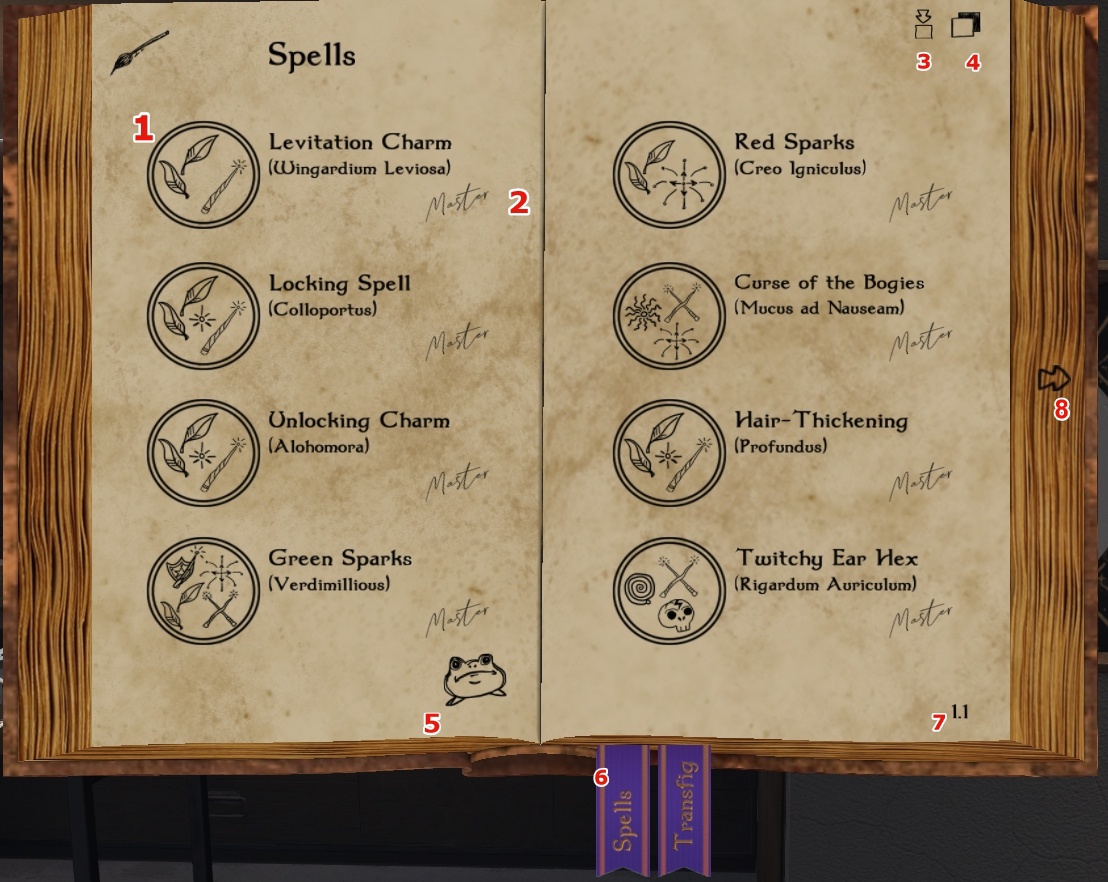
- Spell listing: The name and incantation are displayed, and the images may provide some indication as to what type of spell is being performed (if you can decipher them, the legend seems to have gone missing…)
- Mastery level: Mastery represents your proficiency with a particular spell. The levels are Beginner->Novice->Advanced->Adept->Expert->Master. Between the beginner and advanced levels, you can expect to fail at casting quite a bit, but at the advanced level onward, you should be able to cast consistently. The more you practice and advance your skills, the more likely you will be to perform the spell well. Mastery is calculated based on both your spell/transfig skill level vs the level of the spell, plus any experience you’ve gained via casting the spell.
- As you progress, your proficiency will be reflected in your spell rolls via “power” level
- The levels are: (none)->strong->potent->impressive->remarkable
- Example:
- [19:54] MM – HUD v2.3.1 BETA: Valyria Rask cast Inanimatus Conjurus!
- [19:54] MM – HUD v2.3.1 BETA: Valyria Rask cast a remarkable Inanimatus Conjurus!
- Click this button to take the journal back to your HUD inventory. Note that this is not really necessary unless you wish to trade the journal. The journal may be detached and stored in your SL inventory. If you have multiple characters on your HUD, switching characters will also switch the Spell Journal to reflect your active character. If you do take the Journal back to your HUD inventory, it will create a defunct copy in your SL inventory, much like other tradeable HUD items. You may delete the defunct copy.
- Minimize the Spell Journal
- You may click the doodles if you wish to erase them, or click the general area to bring them back
- Switch between spells/transfigurations
- Version number
- Turn page
