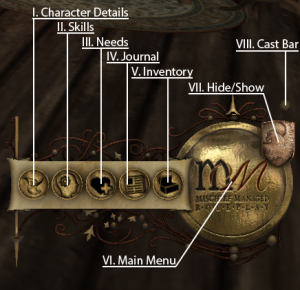The HUD functions are organised as follows:

The skills button shows you your levels on your skills and your points. These skills are the OOC way of representing your character’s IC knowledge. Each level is the OOC equivalent of 20% of a year’s knowledge, so that someone with level 5 in a skill has a first-year’s full knowledge of that skill.
In order to distribute points to a skill, you must click it and choose how many points you wish to add.


To raise a skill up one level, you need to give it 10 points. So, adding 25 points to a skill raises it to level 2, and 5 points into level 3 (which is reflected by the number after the dot and the purple bar). While the maximum reachable level is 100, only adults can reach it, and a student can only reach level 5 times their year. So, for example, if they’re a third year, their maximum level on any skill (except for Academics, which is unbounded up to level 35) is 15.
Upon character creation, you will receive a certain number of skill points automatically depending on your year: 280 points for each year your character has “completed” (so a fourth year character would receive 3 * 280 = 840 points). The exception is if you are a returning student and you had more points than that, in which case you will retain your points. So the bare minimum amount of points you will have upon character creation is 280 * (year – 1), but you can get more if you were already a part of MM before.
Skill points are periodically added if your character is under the minimum for the current year (“catch-up” points). This is meant to keep characters from falling too far behind if they apply in the middle of the year or if you take a break from play and come back. These points are distributed at the same time as your allowance, which is 7 days from the last payout so the date may vary for each character. If your character has received points from class, club, detention, etc, and is above the minimum, they will not receive catch-up points.
IMPORTANT: If you select “lump sum” for your allowance, you will no longer receive catch-up points until the end of the year. Please be careful about point allocation. We will not reset your HUD for every mistake you make, so make sure you’re doing what you mean. Very crass and obvious errors such as putting 200 points into a skill when you meant to put 20 can be fixed, but other than that, we cannot respec everyone who messages us.
Gifted Students: The maximum level you can achieve on a skill (except for Academics) equals your year times 5 (so if you’re a 4th year, the maximum level any skill can be is 20). However, some students are “gifted,” so to speak, and can grasp concepts normally beyond someone their age. Someone who has this special ability (which must be applied for on the website) can level up as if they were one year older in two skills. So, for example, if that 4th year was Gifted in Spells and Potions, they’d be able to reach level 25 in them.
The other skills are explained in the Cast Bar section of this guide, but I will explain Academics now. It’s a general skill reflecting “bookish” knowledge, your character’s reading studies and academical knowledge. Its effect is serving as a boost to all other skills, so that someone who has studied a lot in general might succeed at a spell they don’t have a level for. Academics is, to an extent, necessary: if you raise everything except for Academics, you will eventually be unable to perform even feats at your level – an extreme example is that to cast a level 80 Charm you need level 80 Spells and at least level 50 Academics; however, beyond that point, Academics gives you bonuses to your skills.
You might also have noticed that huge star. It’s called the Ping Button, and has different functions depending on whether you’re a student or a professor.

If you’re a student, a list with all professors on sim will appear. In the above example, professor Daisy Wibault was the only professor on sim, and if I choose to ping her, I can request skill points.

The number of skill points requested depends on what I’m requesting them for. Once I request skill points, I receive the following message:

And Daisy, on the other hand, receives the following dialog box:

If she clicks “Grant,” I will receive the three skill points. If she clicks “Deny,” I will be informed I was denied. If she clicks “Amend,” she will be able to input a new value of points to give me:

When you receive skill points, you will be notified in local chat, and the points will appear in your Unused list. This year, going to class awards you 3 points, handing in homework 2, and handing in quest RP logs or participating in other events varies.
If you’re a Professor, clicking the Ping Button gives you a list of students on sim.

When you choose a student, the following dialog box appears:

Clicking “Add Points” asks you how many points you wish to add.

If you click “Strike” on the “Manage” dialog box, the following textbox will appear:

After inputting the strike, you will receive a message telling you about this person’s strikes.

As IC Staff, you can only send IC Strikes. ALOs can only send OOC Strikes. Someone who is simultaneously an ALO and a Professor can send both.