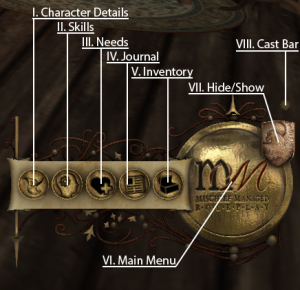The HUD functions are organised as follows:
When you click the Character Details button, the following window appears:

It shows you your character’s details: name, birthdate, role (student, professor, adult, Head Girl, etc), year, and House (only if student). It also gives you access to the “House Points” button. If you’re a student, clicking this button will tell you the points spread for each House.

If you’re a Professor, however, you will have the option to give or take points.


When giving or taking points, you must input a reason for the points given/taken after typing in the quantity. This reason must be short and to the point, with a maximum length of 30 characters.